Hello Friend’s,
In this blog I will show you How To Install CodeIgniter Framework step by step in the Xampp server. Let’s we start.
What is CodeIgniter ?
CodeIgniter is one of the most popular open-source MVC Framework. CodeIgniter is used for rapid web development which is based on MVC (Model-View-Controller) architectural pattern, it required almost zero configuration. CodeIgniter is the lightweight framework.
How To Install CodeIgniter ?
Step 1: Download CodeIgniter
First Download CodeIgniter from it’s official website. https://codeigniter.com/ . Go to download section and download which codeIgniter version you want to install it.

Step 2: Extract Zip Folder
Extract zip file in your xampp->htdocs folder. and rename folder to test.
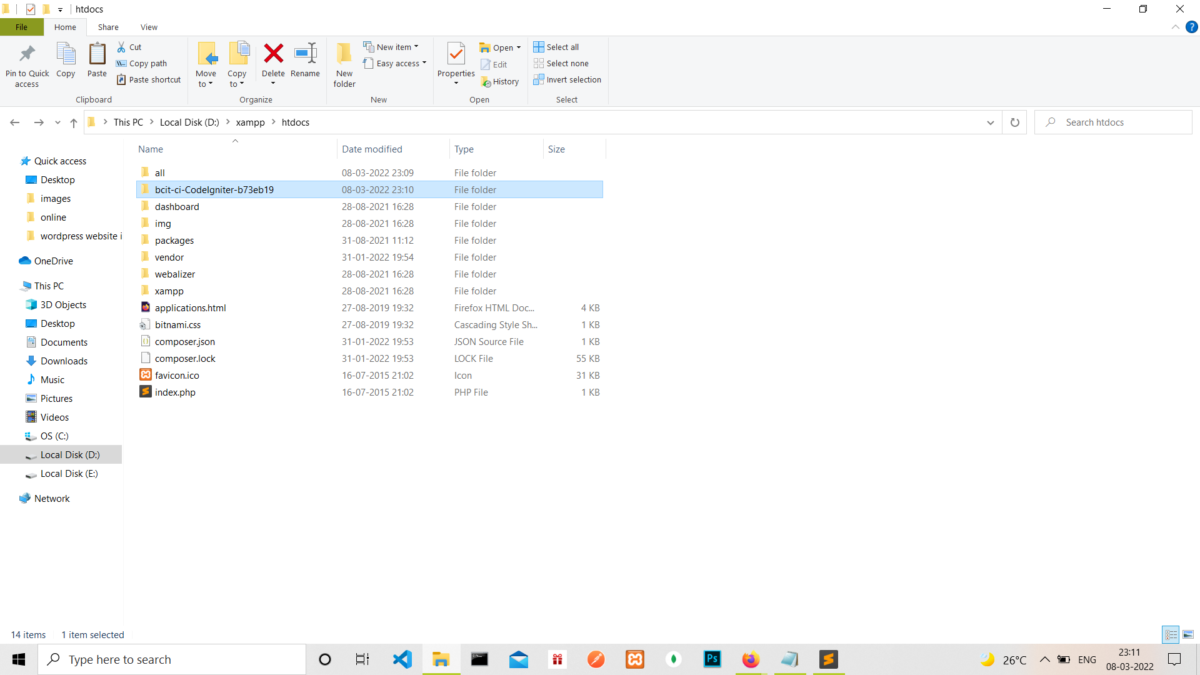
Step 3: Change Base Url
To change project base url. search for $config[‘base_url’]=’ ‘; and change it to your project URL. In these example we have created project folder name with test. so our base url should be $config[‘base_url’] =’http://localhost/test’;
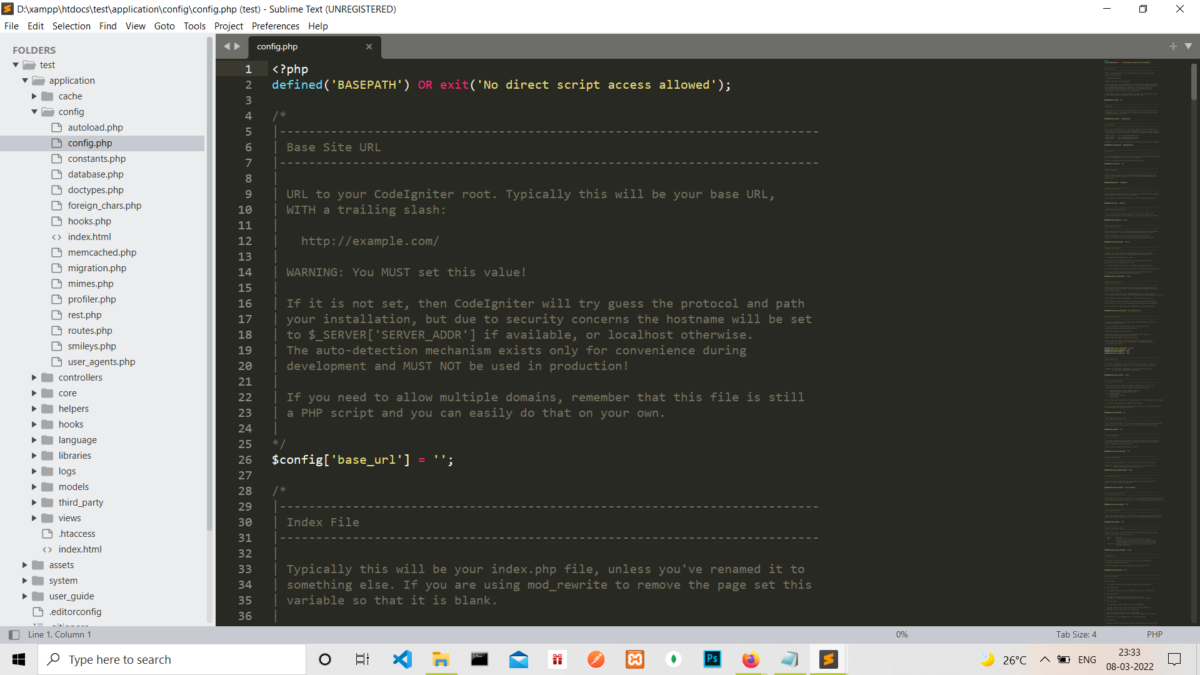
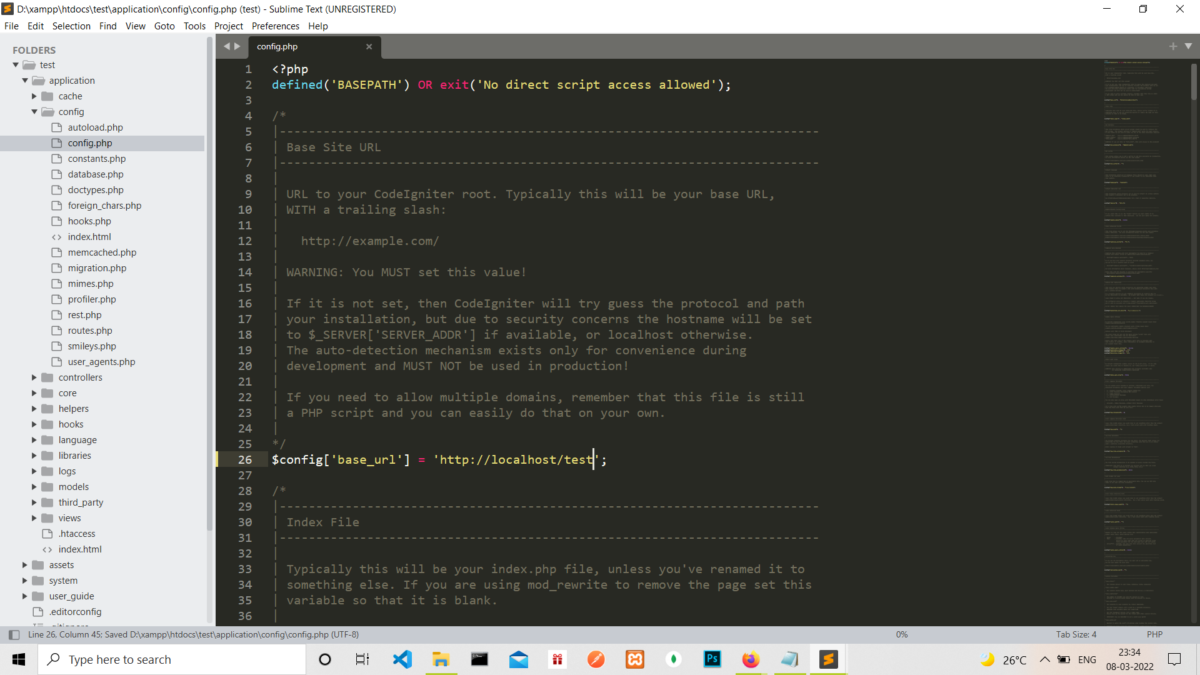
Step 4 : Run Project
To run project type start your xampp server and type http://localhost/test URL in browser.
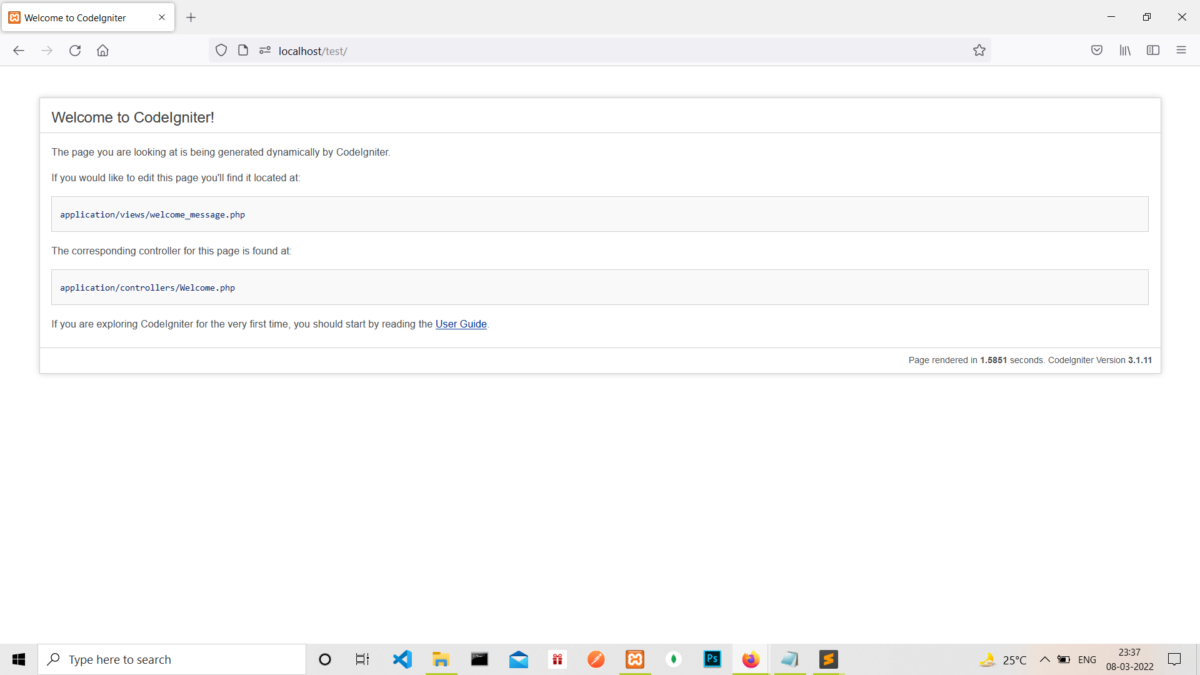
If Anyone Need Help or Some Error Occur Join this Group By Clicking on Link.
I Will Help You.
Whatsapp Group:- https://chat.whatsapp.com/HCMYd64etCyKKUJqfxIwRi
Thank You,
PHP-GURU


Awesome site you have here but I was wanting to know if you
knew of any user discussion forums that cover the same topics talked about in this article?
I’d really love to be a part of online community
where I can get feed-back from other knowledgeable people that share the same interest.
If you have any recommendations, please let me know. Thanks
a lot!